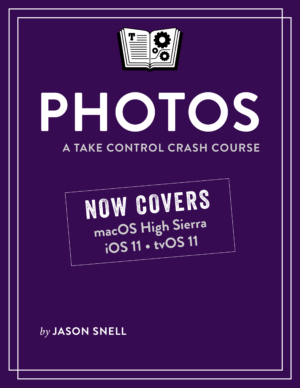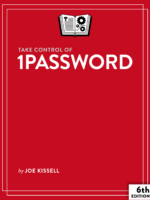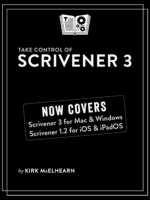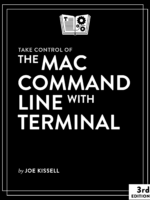Note: This title has been replaced with the updated and greatly expanded Take Control of Photos.
Get to know Apple’s Photos app and how best to use it to import, manage, edit, and share your photos in High Sierra and iOS 11! As the successor to Apple’s iPhoto app, Photos has a more refined interface and deeper connections to iCloud, and it runs faster. Following the expert advice of Jason Snell, publisher of Six Colors and former lead editor at Macworld, you’ll learn how to navigate Photos like a pro, including how to:
- Migrate your library from iPhoto or Aperture (Apple’s discontinued professional photography app) into Photos
- Import photos from devices or memory cards
- Use multiple Photos libraries
- Navigate the Photos interface, including the sidebar and icons
- View or disable Live Photos
- Organize your library by using enhanced search features, adding metadata, building albums, and creating smart albums
- Edit your photos using quick-fixes like cropping, applying filters, and fixing red-eye and rotation problems
- Use advanced editing techniques within Photos and edit using external apps like Photoshop
- Manage your photo collection using the Memories and People features, and get summary views
- Sync your photos with iCloud
- View your photos on an Apple TV
- Share your photos via social media, export them out of Photos, turn them into slideshows, or create printed objects (books, calendars, cards, prints)
Jason also highlights major new changes in Photos under High Sierra and iOS 11, including a redesigned interface, editing improvements, new support for external editing apps, upgrades to the Live Photos feature, and a smarter People feature.
This book, which is about the new versions of Photos that Apple released in September 2017, covers Photos for macOS version 3.0 in High Sierra, as well as Photos in iOS 11 and tvOS 11.