“Smart home” devices are everywhere these days—you can buy internet-connected light bulbs, thermostats, door locks, sensors, and dozens of other products. But these devices aren’t very smart on their own. Apple’s HomeKit platform offers a way to integrate, monitor, control, and automate smart home devices from a wide variety of manufacturers. Using the built-in Home app on a Mac or iOS/iPadOS device (perhaps along with third-party apps), you can connect to your various smart devices, see what they’re up to, control them, and even get them to operate on a schedule or respond to changing conditions in your home automatically.
Even with HomeKit, however, home automation can be a daunting prospect. That’s why Josh Centers wrote Take Control of Apple Home Automation. The book walks you carefully through every step of the process, showing you how you can start with a basic system that costs less than $50 and work your way up to as much complexity as you want or need. And you don’t have to be a computer geek to simplify and improve your life with HomeKit-compatible products. Even if you don’t know a wire nut from a macadamia or which end of a screwdriver to stick in a socket (spoiler: neither!), Josh’s thorough advice will enable you to work wonders in your home.
In this book, you’ll learn:
- The most common home automation myths (and why you shouldn’t worry about them)
- How to choose HomeKit-compatible devices that meet your needs, and which products you might want to avoid
- Exactly what HomeKit is, what it does, how it works, and what its limitations are
- Why you need a hub (in the form of an Apple TV, HomePod, or iPad) and how to set it up
- Important safety rules for working with electrical products, especially those that require wiring
- How to install advanced accessories such as a smart switch, thermostat, or door/window sensor—including illustrated, step-by-step instructions
- What Apple’s Home app for Mac and iOS/iPadOS does—and how to configure homes, zones, rooms, accessories, services, and scenes
- Tips for controlling your smart home using a Mac, iOS/iPadOS device, Apple Watch, HomePod, or Siri
- Ways to automate your smart home using schedules, sensors, geofencing, and other tools (without making your house seem haunted)
- The best ways to troubleshoot home automation problems
This book was sponsored by Elgato (the original makers of the Eve line of HomeKit devices, which spun off into a separate company in 2018), so many of the examples feature Eve products, although nearly all the advice in the book is applicable to HomeKit products from any manufacturer. (You’ll also read about working with Philips Hue bulbs, ecobee thermostats, and numerous other devices.)
If you’re an Apple user who’s interested in joining the smart home revolution—or adding even more smarts to your existing setup—this book is the ideal guide.
Josh Centers is is a Business Journalist at TextExpander, editor-in-chief of Unprepared, and founder of Apple Buying Advice. He has been featured in USA Today, Macworld, Scientific American, the Washington Post, Boing Boing, the Wirecutter, and other publications, as well as on Comedy Central, HuffPost Live, and Voice of America. Josh lives in Tennessee with his wife and children.
What’s New in Version 1.5
In iOS 16, iPadOS 16, and macOS Ventura, the Home app was rewritten from scratch to incorporate the new Matter cross-platform protocol. There have been minor design changes in how you Use Accessories.
Of course, Matter is the big news, but it’s probably not worth getting too excited about just yet, as it’s still very young. See “Understand Matter” to learn what it’s all about and how to prepare.
What Was New in Version 1.4
Version 1.4 reflected minor HomeKit changes in iOS 15, iPadOS 15, watchOS 8, and tvOS 15:
- New automation triggers in Home:** Probably the single most significant change in regards to this book are the new automation triggers added in iOS 15.1. You can now trigger automations based on air quality, humidity, and light level. Readers of previous versions of this book might recall that it used to take some serious hoop-jumping with a third-party app to create these kinds of automations. I’ve now removed that section from the book because it’s no longer necessary, and I’ve updated “A Sensor Detects Something” accordingly.
- Home Keys: In theory, a HomeKit smart lock can be opened by tapping an iPhone or Apple Watch to it. However, only a couple of HomeKit locks support this so I have nothing else to report.
- Apple Watch app: The Home app on the Apple Watch has finally been updated. See “Use an Apple Watch.”
- tvOS: You can now view multiple cameras at once. See “Use Apple TV Control Center.”
- iCloud+: Apple has rebranded paid iCloud storage plans as iCloud+. Among other included benefits, it now supports recording from more cameras: the 50 GB tier supports one camera, 200 GB supports five cameras, and 2 TB supports unlimited cameras.
- Matter: Apple has joined an alliance called Matter, which is composed of the major home automation manufacturers. The goal is to make all home automation devices interoperable, so a HomeKit-only device would work with Amazon Alexa and vice versa. There isn’t much else to say now, but it’s promising.
- Siri on third-party devices: Third-party devices can now integrate Siri, like the latest ecobee SmartThermostat. Again, I don’t have much else to say here, but it’s worth keeping in mind when shopping for devices.
- Package detection: HomeKit cameras are now supposed to be able to detect packages left on your porch.
- Adaptive Lighting: This is a feature from iOS 14, but many smart bulbs now support it. Adaptive Lighting automatically sets the color of a lightbulb throughout the day to better match your circadian rhythm. See “About Adaptive Lighting.”
Posted by Joe Kissell on November 8, 2020
Josh Centers joined Chuck Joiner on MacVoices in a two-part interview to discuss his updated book Take Control of Apple Home Automation.
In Part 1, Josh covers changes to HomeKit Secure Video and cameras that support it, and discusses his favorite (and least favorite) equipment brands.
In Part 2, Josh discusses the redesigned Home app in iOS 14 and talks about additional HomeKit devices.

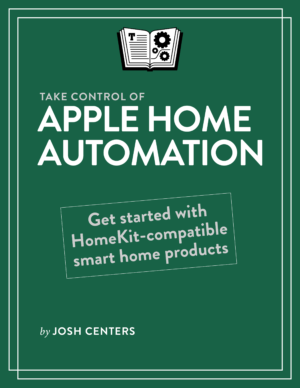






Reviews
There are no reviews yet.