LaunchBar 6 was released yesterday, with a plethora of new features and tweaks, and a stunning new interface. If you’ve been using LaunchBar for a while, you won’t find the new features disconcerting.
The LaunchBar interface has been prettified; the default bar is now larger and more visible, especially on large displays, and LaunchBar lets you choose from a number of themes to give the bar a fresh look. You can even switch themes using abbreviation search.
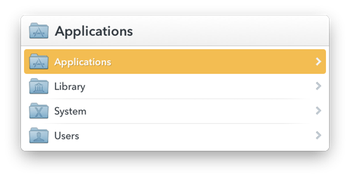

While you’ll spot these visual changes instantly, there’s much more under the hood. The index has been completely overhauled, with indexing rules organized by groups. LaunchBar 6 adds a number of new indexing rules, including Reminder lists, Emoji, Finder tags, Safari Top Sites, Reading List, and iCloud Tabs. You can also access all your iCloud files from the bar. Indexing occurs automatically, so you no longer have to save changes, and configuration is smoother.
A great new feature is live Web searches. The common Web searches—Google and Wikipedia—and now also DuckDuckGo, are no longer performed through search templates, but use built-in LaunchBar actions. This allows them to provide live search results; search for a term, see hits below the bar, then choose one. You also get live results from LaunchBar’s Calculator, and when creating calendar events and reminders.
And LaunchBar 6 can show usage statistics. The LaunchBar developers liked the idea of the app having five superpowers, which I developed in Take Control of LaunchBar. They’ve rolled this into the app, and you can check these statistics to find out which of the five superpowers you use most, how much time you’ve saved, and how many times you’ve invoked LaunchBar per day.
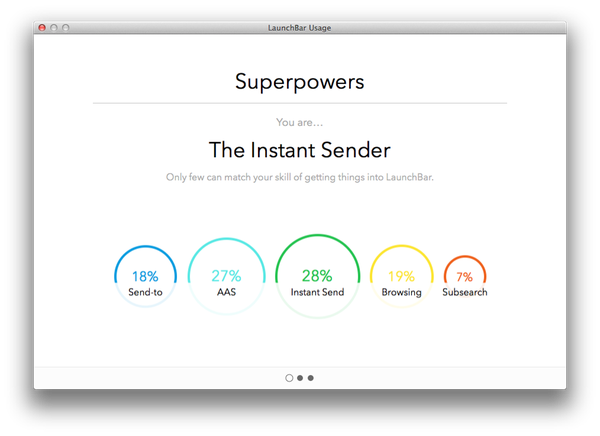
There’s plenty more in this new version, and you can find out more on the Objective Development Web site.
