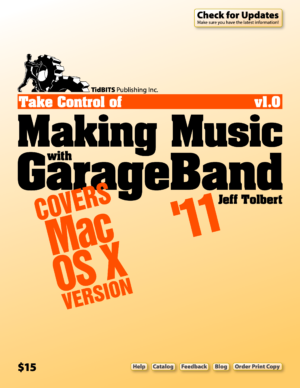Seattle composer and musician Jeff Tolbert turns it up to ’11 with step-by-step tutorials that guide you through creating five different songs using GarageBand’s built-in loops, including two brand-new tutorials covering creative loop-mangling and ringtone creation. In this book, Jeff not only explains how to use GarageBand’s editing and mixing features but also how to be playful and creative while composing. You’ll learn how to plan a song, edit and arrange Real and Software Instrument loops in imaginative ways, create exciting mixes, and export your masterpieces.
The book also covers automating track volume, tempo, and panning to create more dynamic recordings, and getting the most out of the GarageBand effects. It also teaches you how to customize Magic GarageBand songs and includes helpful suggestions for solving performance problems.
Bonus! Linked-in audio lets you listen to examples while you work—you can even download the actual GarageBand project files used to create the tutorials in the book! To round it all off, a five-page glossary helps you quickly learn music-related terms.
Questions you’ll find answers to include:
- What’s the arrange track used for?
- How can I use the stock GarageBand loops to make a cool song?
- Where can I find new loops?
- I don’t read music. Why do I care about Notation view?
- How do I edit the notes in Software Instrument loops?
- How do I change the tempo in different sections of my tune?
- How do I make my mixes more dynamic and interesting?
- How can I use GarageBand to score a video?
- How do I make my loops sound more interesting?
- How can I customize a Magic GarageBand song so it doesn’t sound like everyone else’s?
- How do I make a killer drum fill from a GarageBand drum loop?
- How can I make a cool ringtone for my phone?
"I had a tough time getting started with GarageBand until I bought Take Control of Making Music with GarageBand."
-Lyle H.
What’s New in the GarageBand ’11 Edition
This book is a new edition of Take Control of Making Music with GarageBand, which I first wrote for GarageBand version 1.0 and have updated for each major version so far. For this edition, I updated the book to cover new features in GarageBand ’11, also known as version 6. Here’s what’s new in this edition:
- The default Apple loops are great, but they can get old. In Learn More Loop Techniques, I’ve added new ideas for expanding your stock loop palette, including adding effects, combining drum loops, and extending notes with the new Flex Time feature.
- In the same chapter, I’ve added a new tutorial demonstrating many of the advanced loop techniques I discuss. See Put It All Together.
- I’ve added details about each of the Apple Jam Packs and a short list of third-party loop dealers, in case you want to expand your loop library. See Use Loops from Other Sources.
- A new section describes how to create Movie projects to add music to your movies. See Score a Video.
- In previous versions of this book, I touched briefly on creating ringtones for your iPhone; in this edition, I expand on that topic and add a tutorial in Fashion a Ringtone.
- I’ve added links to the GarageBand project files for each of the major tutorials in the book. That way, if you get stuck, you can see exactly what I did in each project.
- I’ve enhanced the chapter Share Your Project with details on exporting Movie projects and ringtones, including ringtones for non-Apple phones.
- I’ve added small updates and tips throughout the book to reflect wisdom I’ve gleaned and tricks I’ve learned since writing the previous edition, and I’ve updated many screenshots to reflect changes in the GarageBand ’11 interface.
Does this ebook talk about the GarageBand app that runs on the iPad?
Sorry, it does not. Although the two programs share some features, this ebook has nothing particular in it about the iPad app.
June 17, 2015 -- We aren't planning to re-issue this book in a new edition for GarageBand 10, GarageBand for iOS, or any future version of GarageBand. The author, Jeff Tolbert, currently has a full-time job, and what with Apple's now-yearly releases of iOS, OS X, and new developments like watchOS, it is difficult for us to find time for nifty niche titles like this one. We like GarageBand, and if the right author or sponsor came our way, we'd certainly consider a new edition.