Join Joe Kissell as he helps you clear the chaos of an office overflowing with paper. With Joe’s guidance you can develop a personal clean-up strategy and choose your tools, including a scanner and the software you need to perform OCR (optical character recognition). You’ll also learn about devices and services for storing your digitized documents and document management apps that help you categorize, locate, and view your digital document collections.
Note: By popular demand, this book now covers Windows as well as macOS. It also discusses, to a lesser extent, the use of smartphones and tablets in a paperless office.
Once you have your gear in hand, Joe shows you how to convert your paper documents to digitized files and gives you ideas for how to organize your office workflow, explaining how to develop day-to-day techniques that reduce the amount of time you spend pressing buttons, launching software, and managing documents.
You’ll also master paper-reducing skills such as:
- Scanning or photographing documents you find while out and about—business cards, receipts, menus, flyers, and more—so you keep only digitized versions. Joe discusses a variety of mobile scanning options for iOS/iPadOS and Android.
- Creating a digitized image of your signature so you can sign and share documents digitally, rather than printing them for the sole purpose of signing them with a pen.
- Using paperless options for bills, invoices, bank statements, and the like.
- Cutting down on unwanted catalogs and junk mail.
- Switching to (mostly) paperless postal mail.
- Using your computer to send and receive faxes without a fax machine, fax modem, or separate phone line. (Amazingly, some people still need to do this even in the 21st century!)
“If you still have multiple banker’s boxes filled with old docs, this is the e-book for you. Like all the Take Control books, jargon-free, accessible, invaluable.” —Lars Hoel
The book contains answers to numerous questions, including:
- What is a searchable PDF, and why is it key to a paperless office?
- What differentiates document scanners from other types of scanners?
- What’s a book scanner?
- What if I need a mobile, portable scanner?
- What does TWAIN stand for, and should my scanner support it?
- Why do I need OCR software, and what features should I look for?
- How do I choose a good scanner and OCR software?
- How should I name and file my digitized documents?
- What are my options if I need to edit a scanned PDF?
- How can I automate my workflow for scanning documents?
- What paper documents should I keep in physical form?
- How do I use common tools to add a signature to a PDF?
- How can I access my digital documents remotely?
- How should I back up my important digital documents?
Take Control publisher Joe Kissell has written more than 60 books about technology, including many popular Take Control books. He formerly wrote for publications such as Macworld, Wirecutter, and TidBITS. He lives in Saskatoon with his wife and their two sons.
What’s New in Version 4.0.1
This tiny update does the following:
- Updates pricing and details for several cloud storage services; see “Local vs. Cloud Storage”
- Mentions the availability of Ricoh’s ScanSnap Home app for iOS/iPadOS and Android; see “Scanner-Specific Apps”
- Replaces the author photo
What’s New in the Fourth Edition
The fourth edition is the largest revision of this book since its initial release in 2010. In the more than six years that have passed since the third edition in 2017, the technology landscape has shifted enormously. As I reread my old advice, I realized that a lot of it was fundamentally outdated; even the logical flow of the book was no longer reasonable. So, I’ve performed major surgery to correct these flaws and bring the book into modern times.
The most significant changes in this edition are as follows:
- Expanded coverage throughout to include Windows. (Formerly, the book was limited to Macs.)
- Discontinued the online appendixes that listed scanners and OCR software, because keeping them up to date had become unsustainable (especially as the book now covers Windows, too). Instead, I put more information directly in the book.
- Rewrote “What’s New in the Paperless Office” to cover changes in hardware and software since the last edition.
- Mentioned in “Sign Up for Paperless Billing” that some services that allowed automated downloading of financial statements are no more.
- Updated the sidebar “Other Electronic Payment Options” with newer providers.
- Thoroughly rewrote the “Choose a Document Scanner” chapter to cover the huge number of changes in the scanner market, and in the process reorganized it significantly.
- Reworked the logical order of how several topics were presented. As a result, I moved “Configure Your Scanner’s Software” earlier and changed its internal structure; I also consolidated information on naming and filing PDFs, and choosing third-party software, into a new chapter called “Refine Your Strategy.”
- Added a sidebar, “About Automatic OCR in macOS,” about Live Text in macOS.
- Expanded the section “Use a Document Manager” to cover numerous additional apps.
- Removed a chunk of text about using AppleScript to automate OCR in apps that otherwise resisted automation, and explained why in the sidebar “Why Automating OCR Doesn’t Have to Be Difficult.”
- Expanded and updated the selection of apps in “Pick an OCR App.”
- Added new sections describing PDF Editing Software and Search Tools.
- Revised “OCR on the Go” to cover many new or updated mobile apps.
- In “Avoid Common Printing Needs,” updated the list of mobile apps that support PDF annotations.
- Updated much of the chapter “Sign Documents Without Paper” to cover numerous ways of applying e-signatures or digital signatures (which sound similar but are in fact quite different) to PDFs.
- Revised a number of sections in “Fax Without Paper” to reflect current options.
Posted by Joe Kissell on August 25, 2023
Joe Kissell joined host Chuck Joiner on MacVoices to talk about Take Control of Your Paperless Office, Fourth Edition.
In part one, Joe talks about what has changed in the past six years when it comes to the paperless office, including better, cheaper, and easier-to-use OCR software. He also discusses changes in scanner hardware.
In part two, Joe discusses Live Text, software for paperless offices, security concerns, and signing digital documents.
Posted by Michael E. Cohen on March 28, 2017
Joe, sporting a refreshed version of his purple “Joehawk,” returns to MacVoices to fill Chuck Joiner in on what is new in his latest revision to the paperless office book, including information on new scanners (book scanners seem to be hot these days), revised scripts, a fresh look at online services that help with your paperless office quest, and more that we could tell you about if we hadn’t forgotten to scan our handwritten notes before we shredded them…

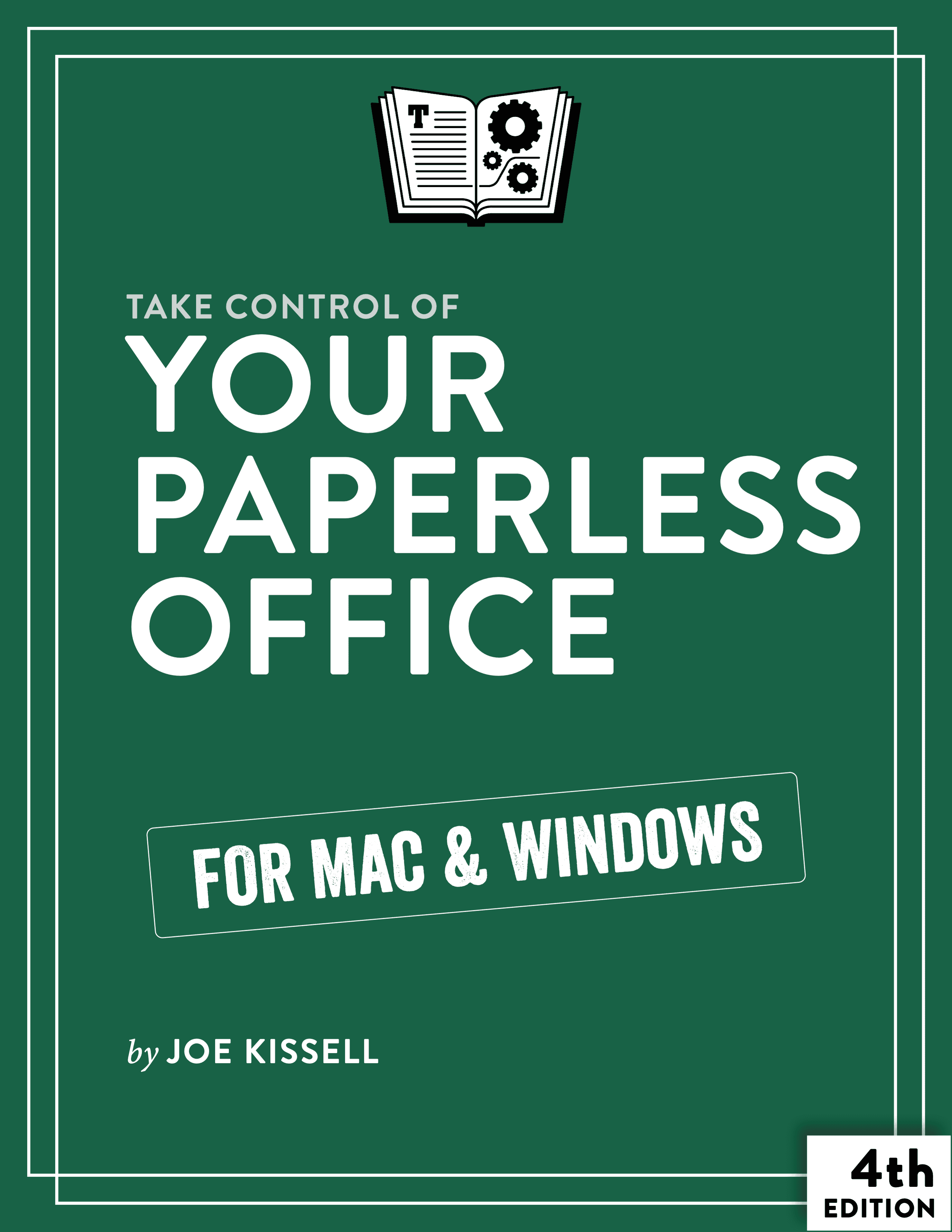








Reviews
There are no reviews yet.