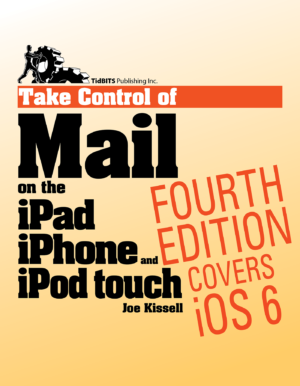In this ebook, email expert Joe Kissell shares his real-world recommendations about the best ways to use the Mail app on your iPad, iPhone, or iPod touch, helping you to develop a successful mobile email strategy for iOS 6. You’ll get advice and directions for how to set up your accounts, receive email, read and send email, and file messages. You’ll also learn to solve connection problems and work around feature limitations.
Special topics include handling Gmail and iCloud email accounts.
Read this ebook to learn how to:
- Make a VIP list for email you especially want to read.
- Set up mailboxes for effective navigation and filing.
- Address, compose, and send a message.
- Handle incoming and outgoing attached photos and documents.
- Locate a specific message.
- Understand how Mail interacts with the Calendar and Contacts apps.
- Decide whether to receive messages with push or fetch.
- Set up and use signatures.
And, find answers to questions like:
- How can I effectively work with the same email on more than one device?
- Help! I can’t send my email… what should I do?
- What if I have more than one From email address?
Take Control publisher Joe Kissell has written more than 60 books about technology, including many popular Take Control books. He formerly wrote for publications such as Macworld, Wirecutter, and TidBITS. He lives in Saskatoon with his wife and their two sons.
What’s New in the Fourth Edition
iOS 6, released in September 2012, features a number of changes to the way the Mail app works. In this edition, I cover those changes, as well as other relevant developments that affect email on iOS devices. Major changes described in this edition include the following:
- Mail’s new pull-to-refresh gesture; see Check Your Mail
- VIP senders; see The VIP List
- Changes to the way Mail handles flags and quoted text; see The Message View
- New (and unfortunate) ways of handling alternative From addresses; see Change Your From Address, and especially the sidebar Changes in From Address Behavior
- The capability to add photo and video attachments right from within Mail; see Outgoing Attachments
- For iCloud accounts, an Archive feature, the capability to disable individual aliases as From addresses, and the addition of icloud.com email addresses; see iCloud Special Features
- Significant improvements to how Mail handles Gmail accounts; see Four Methods to Access a Gmail Account and Gmail Accounts
- Per-address signatures; see Other Mail Settings
- Per-account notifications; see Mail Notifications
In addition to making these changes, I’ve removed all information about MobileMe and updated the text in many places to reflect the latest truth—for example, modifications to Gmail’s interface and details about OS X that are different in 10.8 Mountain Lion.
What Was New in the Third Edition
iOS 5 was a huge update, and as a result, the third edition of this book is too. Mail in particular received many welcome new features. In addition, numerous general changes to iOS itself (such as notifications, text expansion, and iCloud support) make their presence felt within Mail. I’m especially pleased that several shortcomings I complained about in the previous version of this book have disappeared.
Here are the major email-related changes in iOS 5 I cover in this book:
- Mail has a new layout in portrait mode on the iPad. See iPad.
- You can now add, delete, rename, or move mailboxes in a server-based account. See The Mailbox List.
- You can now mark multiple messages at once. See The Message List.
- Mail lets you flag or unflag messages. See The Message View and, for the Gmail connection, Starred.
- iOS 5’s Shortcuts feature lets you use abbreviations that expand into longer text elements, such as signatures. See Quote Properly, Touch Typing, and Single System-Wide Signature.
- You can now move addressees between To, Cc, and Bcc fields; format message text with bold, italics, and underline; change the quote level for individual paragraphs; and use the iOS dictionary when composing messages. See Compose and Send a Message.
- When viewing a PDF attached to an email message, you can now see thumbnails of each page. In addition, instructions for resizing outgoing images are a bit different on an iPad than on an iPhone or iPod touch. See Incoming Attachments.
- Mail can finally search within message contents. See Search for Mail Messages.
- You can now sync Mail accounts from your Mac or PC to your iOS device over Wi-Fi. See Sync Accounts with iTunes.
- iOS 5 supports iCloud accounts. See iCloud Accounts (and, indeed, most of the rest of the book!).
- iOS 5 also supports Hotmail accounts (using the Exchange ActiveSync protocol). See Hotmail Accounts.
- Notes syncing has changed quite a bit, largely because of iCloud. See Notes on Notes.
- You can now encrypt and/or digitally sign messages (as well as view incoming signed and encrypted messages). See S/MIME.
- Mail participates in iOS 5’s Notification Center, giving you many new options for message notifications. See Mail Notifications.
In addition to these major changes, I’ve updated the text in many places to reflect the latest truth—for example, modifications to Gmail’s interface, and details about Mac OS X that are different in 10.7 Lion.
Which iPad, iPhone, and iPod touch models does this ebook cover?
This ebook covers the iPad 2, third- and fourth-generation iPad, and the iPad mini, plus the iPhone 3GS, iPhone 4S, and iPhone 5, and the fourth- and fifth-generation iPod touch. In all cases, the ebook assumes that you're using iOS 6 as the operating system on the device.
How can I figure out which iPhone or iPod touch I have?
An Apple support article has photos and other details to help you pinpoint your model. For the iPod touch, try Apple's Identifying iPod models article.
Does this ebook really cover the iPod touch?
Yes. It wholeheartedly includes iPod touch users.
Does this ebook care which type of computer I sync my device with?
Whether you sync with iTunes on the Macintosh or Windows, this ebook has you covered.
February 26, 2014 -- We don't plan to update this book for iOS 6 again, but there is a new ebook, <a href=apple-mail>Take Control of Apple Mail</a>, that discusses Mail for iOS 7. This ebook has several chapters of interest to those trying to master Mail in iOS 7, In particular, Learn about Email Protocols makes sure you understand how email works so you can make smart choices about your accounts (POP, IMAP, SMPT iCloud, Gmail, Exchange), and Use Mail in iOS 7 explains essential Mail facts that every iOS Mail user should know.