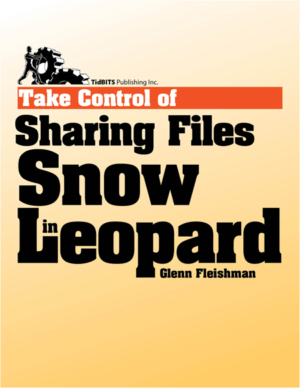<
p>This detail-packed book makes file sharing easy, whether it’s between two Macs on a local network, among a mixed-platform office workgroup, or between far-flung computers on the Internet. You’ll learn how to select and configure the right hardware and software for your needs and budget, consider the pros and cons of different file-sharing options, find set-up steps for each of the core Mac OS X file-sharing services—AFP, SMB, and FTP—(with tips to help you avoid problems and security risks), and learn how to connect to Mac file servers from a variety of major operating systems. The ebook discusses Snow Leopard’s Wake on Demand feature and the quirky Snow Leopard firewall, as well as how to share files from iPhoto ’09 and iTunes 9.
Compatibility info: This ebook is for users of 10.6 Snow Leopard and 10.5 Leopard.
Read this book to learn the answers to questions like:
- Which technique should I use to share my files?
- How do I set up my Mac as a file server?
- What types of security should I set up? Do I need a firewall?
- Should I use Samba or AFP as my file-sharing service?
- How can I restrict what users can do after they log in?
- How can my Windows-using colleagues access my shared files?
- How do I share iPhoto photos? What about songs from iTunes?
- What’s the best way to connect to a file server from my Mac?
- What are my security options for running an FTP server?
- How can I configure my server so it wakes up if someone wants to use it?
Glenn Fleishman is a veteran technology writer who has contributed to dozens of publications across his career, including Macworld, Fast Company, and Increment. He has also written dozens of editions of books in the Take Control series. He spent 2019 and 2020 building 100 tiny type museums full of real printing artifacts. Glenn lives in Seattle with his wife and two children.
What’s New in This Edition
Snow Leopard is a minor interface update and a major behind-the-scenes overhaul of Leopard. The Mac OS X-related changes in this book from the previous edition are small, but significant. This edition also includes changes relating to iTunes 9, iPhoto ’09, and third-party file-sharing services.
Here’s a summary of the most important changes:
- Snow Leopard offers Wake on Demand, an ingenious method of letting your Mac sleep, but still be available for file service if your Mac is connected to an 802.11n AirPort Extreme Base Station or Time Capsule. See Awake, Sleeping Snow Leopard.
- The Snow Leopard firewall has some new twists, which I cover in Snow Leopard’s Built-in Firewall.
- This edition includes numerous new details about MobileMe (formerly .Mac) features such as and using an iDisk and using Back to My Mac for remote disk access. It also covers how to use Back to My Mac to Share Volumes from a Base Station.
- I explain how to Share Files on an iPhone or iPod touch with Air Sharing via Bonjour or WebDAV on a local network.
- New content in Share with AFP covers all that you need to know about shutting down an AFP file server that has remotely connected users.
- I’ve updated Share Digital Media Files to focus on iTunes 9 and iPhoto ’09, and I’ve added a recommendation that more-geeky users consider using SuperSync to share an iTunes library.
- Many third-party services mentioned in previous editions of this book have changed, and I’ve removed some mentions and updated others. I’ve also added details about Dropbox, a service that lets you synchronize files across all your computers via a shared folder, as well as share folders with others.
June 6, 2011 -- We do not plan to create a Take Control title that will reincarnate this ebook in a Lion edition. We've had a lovely, long run with this particular title, all the way back to Mac OS X 10.3 Panther, but times have changed, as have reader interests. We'll still be looking at the timeless question—how do I share my stuff?—in various Take Control titles, but we are taking a break from this particular manuscript in Lion.